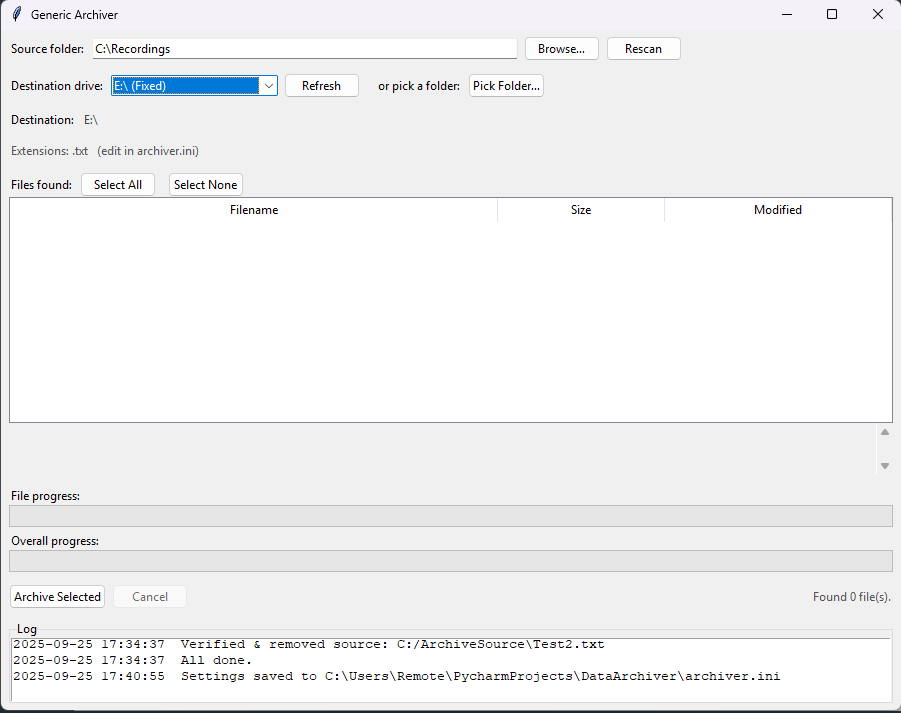|
|
4 달 전 | |
|---|---|---|
| README.md | 4 달 전 | |
| archiver.ini | 4 달 전 | |
| data_archiver.py | 4 달 전 | |
| screenshot.png | 4 달 전 |
README.md
Generic File Archiver
A simple Python GUI tool for safely archiving files from a source folder to an external drive or destination folder.
The program is designed for workflows where files accumulate in a local directory and need to be transferred, verified, and deleted to free up space — while keeping an organized archive with integrity checks and logs.
Features
Automatic file discovery
- Scans a configured source folder for files matching a configurable set of extensions.
Flexible destination selection
- Detects external drives (USB, removable, or fixed).
- Allows manual selection of any folder as a destination.
- Detects external drives (USB, removable, or fixed).
Structured archiving
- Files are copied into an archive root with the following structure:
<destination>\Archive\YYYY\YYYY-MM-DD<filename.ext>- Based on the file’s last modified date.
Data integrity verification
- MD5 hash calculated before transfer.
- MD5 hash verified after transfer.
- Source file only deleted after a successful verification.
- Duplicate detection: identical files already in destination are skipped with deletion of the source.
- MD5 hash calculated before transfer.
Progress feedback
- Per-file progress bar.
- Overall progress bar.
- Real-time log messages in the GUI.
- Per-file progress bar.
Logging
- Rotating log file (
archiver.log) saved in the working directory. - Includes timestamps, transfer status, errors, and integrity results.
- Rotating log file (
Persistent settings via INI
- Saves source folder, destination folder/drive, and file extensions in
archiver.iniafter first successful configuration.
- Saves source folder, destination folder/drive, and file extensions in
Usage
Requirements
- Python 3.8+
- Windows (tested), but should work on Linux/macOS with minor (if any) adjustments.
Running
python sermon_archiver.py
Changing the File Extensions
The list of extensions that the archiver looks for is stored in the archiver.ini file under the extensions key.
If the file doesn't exist in the same directory as the Python script, it will be created when you use the program for the first time and adjust any setting. You can also manually create the archiver.ini file ahead of time and it will read from that.
For example:
```ini [settings] source_dir=C:\Recordings dest_dir=E:\ extensions=.mp4,.mov,.avi,.mp3,.wav